Inspiron 15R (5537)
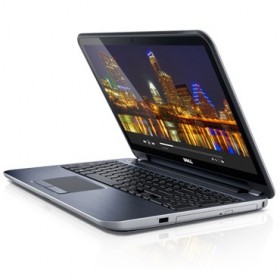
ดาวน์โหลดไดร์เวอร์โน๊ตบุ๊ค Inspiron 15R (5537) วิธีลงโน๊ตบุ๊คของ Dell สำหรับ Windows 11, Windows 10, Windows 8, Windows 7 ได้จากรายการด้านล่าง
Driver Inspiron 15R (5537) สำหรับ Windows
| ไฟล์ | ขนาด | Download |
|---|---|---|
| Realtek ALC3223 High-Definition Audio Driver | Windows 10 | ดาวน์โหลด |
| Intel Management Engine Interface Driver | Windows 10 | ดาวน์โหลด |
| Intel Chipset | Windows 10 | ดาวน์โหลด |
| Dell Wireless 1704 Wi-Fi + Bluetooth Driver | Windows 10 | ดาวน์โหลด |
| Intel PROSet/Wireless Bluetooth LE GUI Application | Windows 10 | ดาวน์โหลด |
| AMD Radeon HD 8670M Driver | Windows 10 | ดาวน์โหลด |
| AMD Radeon HD 8850M / 8870M Driver | Windows 10 | ดาวน์โหลด |
| Intel HD Graphics 4400 Driver | Windows 10 | ดาวน์โหลด |
Windows ที่รองรับ :
วิธีการติดตั้งไดร์เวอร์ ลงโน๊ตบุ๊ค Inspiron 15R (5537) สำหรับ Windows
- 1. คลิกปุ่ม ดาวน์โหลด เพื่อบันทึกไฟล์ไดร์เวอร์ Inspiron 15R (5537) ในเครื่องของคุณ
- 2. ดับเบิ้ลคลิกไฟล์ที่ดาวน์โหลด
- 3. อนุญาตให้ติดตั้งไฟล์ตามที่ Windows ร้องขอ
- 4. ทำตามขั้นตอนในหน้าจอเพื่อติดตั้งไดร์เวอร์ Inspiron 15R (5537)