Inspiron 6400
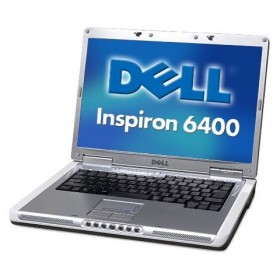
ดาวน์โหลดไดร์เวอร์โน๊ตบุ๊ค Inspiron 6400 วิธีลงโน๊ตบุ๊คของ Dell สำหรับ Windows 11, Windows 10, Windows 8, Windows 7 ได้จากรายการด้านล่าง
Driver Inspiron 6400 สำหรับ Windows
| ไฟล์ | ขนาด | Download |
|---|---|---|
| CyberLink Dell MediaDirect 3 Windowed Mode, A00 | Windows 10 | ดาวน์โหลด |
| Dell PC Tune Up Application | Windows 10 | ดาวน์โหลด |
| Dell Support Center, v.GM Build version 2.2.08100 (8-25-08), A08 | Windows 10 | ดาวน์โหลด |
| Sonic Solutions Roxio Creator LE - VISTA 117725, Roxio Creator DE 9.0 Patch | Windows 10 | ดาวน์โหลด |
| Dell DataSafe Online, v.webpost fix, A00-00 | Windows 10 | ดาวน์โหลด |
| Dell MediaDirect Repair Utility, A05 | Windows 10 | ดาวน์โหลด |
| Dell QuickSet Application | Windows 10 | ดาวน์โหลด |
| Creative Labs Integrated Sound Blaster Audigy ADVANCED HD Audio, v.RC6, 44.1K A02 | Windows 10 | ดาวน์โหลด |
| Creative Labs Integrated Audigy invitation, v.RC5, A02 | Windows 10 | ดาวน์โหลด |
| SIGMATEL STAC 92XX C-Major HD Audio, v.5.10.0.5515_RC22-WHQL, A11 | Windows 10 | ดาวน์โหลด |
| Dell Inspiron 6400/E1505 System BIOS, A17 | Windows 10 | ดาวน์โหลด |
| Ricoh R5C832, R5C843, R5C833, v.1.0.1, A00 | Windows 10 | ดาวน์โหลด |
| Intel Mobile Chipset Driver | Windows 10 | ดาวน์โหลด |
| Dell 32 Bit Diagnostics (Graphical User Interface version), v.A1320A0/A0451, A1320A0 (Diagnostics Utility) | Windows 10 | ดาวน์โหลด |
| Dell 32-bit Diagnostics Utility Partition Contents Upgrade Tool, v.UpUpdate.A1277, A1277 (Diagnostics Utility) | Windows 10 | ดาวน์โหลด |
| Dell Wireless 5520/5500 Cingular Mobile Broadband Mini Card, 5510 Cingular Mobile Broadband Express Card Utility (Utility) | Windows 10 | ดาวน์โหลด |
| Conexant D110,HDA,MDC,v.92,modem, v.DLD1.15, A01 | Windows 10 | ดาวน์โหลด |
| Conexant D110,HDA,MDC,v.92,modem, v.Drv7.38.0xp, A05 | Windows 10 | ดาวน์โหลด |
| Dell Wireless 5510 Mobile Broadband (3G HSDPA) Express Card Driver | Windows 10 | ดาวน์โหลด |
| Dell Wireless 5510 Vodafone Mobile Broadband (3G HSDPA) Express Card Driver | Windows 10 | ดาวน์โหลด |
| Dell Wireless 5700 Mobile Broadband (CDMA EV-DO) Express Card Driver | Windows 10 | ดาวน์โหลด |
| Logitech Premium Optical Mouse Nala Patch/Upgrade (Patch/Upgrade) | Windows 10 | ดาวน์โหลด |
| Logitech Dell Premium Optical Mouse(Nala), Premium Optical Mouse, A07 | Windows 10 | ดาวน์โหลด |
| Dell Bluetooth Wireless Keyboard and Mouse Bundle Application | Windows 10 | ดาวน์โหลด |
| Logitech Bluetooth Travel Mouse Application | Windows 10 | ดาวน์โหลด |
| Synaptics Touchpad, v.8.2.4.6, A17 | Windows 10 | ดาวน์โหลด |
| Dell Wireless 355 Bluetooth Module (Bluetooth 2.0 + EDR), v.5.0.1.2609, A01 | Windows 10 | ดาวน์โหลด |
| Dell Wireless 1370/1470/1390/1490/1505/1395 WLAN Driver | Windows 10 | ดาวน์โหลด |
| Dell Wireless 355 Bluetooth Module (Bluetooth 2.0 + EDR), v.BTW Radio ON, A00 (Patch/Upgrade) | Windows 10 | ดาวน์โหลด |
| Broadcom 440x 10/100 Integrated Controller, v.v10.0.7c, A01 (Diagnostics Utility) | Windows 10 | ดาวน์โหลด |
| Broadcom 440x 10/100 Integrated Controller, v.v4.60, A02 | Windows 10 | ดาวน์โหลด |
| Dell Wireless 350 Bluetooth Internal Module Patch/Upgrade (Patch/Upgrade) | Windows 10 | ดาวน์โหลด |
| Intel Intel(R) PRO/Wireless 3945ABG Network Connection, (R) Wireless WiFi Link 4965AGN, v.11.5.0.0 (TIC148234), A13 | Windows 10 | ดาวน์โหลด |
| Dell Wireless 350 Bluetooth Internal Module, v.v4.00.22D, A17 | Windows 10 | ดาวน์โหลด |
| Dell Notebook System Software, v.4.5.0, A21 (Utility) | Windows 10 | ดาวน์โหลด |
| Sonic Solutions CinePlayer 3.x, v.301B11C, A03 (Patch/Upgrade) | Windows 10 | ดาวน์โหลด |
| Lumanate Angel TVT2 - External USB Single Analog NTSC TV Tuner, v.1.0.3.09, A00 | Windows 10 | ดาวน์โหลด |
| Lumanate TVT6 : Wave USB External PAL-SECAM-DVBt Hybrid TV Tuner, v.1.0.3.28_Updated, A03 | Windows 10 | ดาวน์โหลด |
| Lumanate TVT8 : USB External NTSC-ATSC Combo TV Tuner, v.1.0.3.32, A00 (XP32) | Windows 10 | ดาวน์โหลด |
| AVerMedia M038 - External USB PAL-SECAM Analog TV Tuner, v.4.0.11.66, A00 | Windows 10 | ดาวน์โหลด |
| Intel 945GM Graphics Controller, v.6.14.10.4814, A05 | Windows 10 | ดาวน์โหลด |
| Intel 945GM Graphics Controller, v.6.14.10.4634, A03 | Windows 10 | ดาวน์โหลด |
| ATI Radeon Mobility X1400, Radeon Mobility X1300, v.8.261-060523a1-033841C, A03 | Windows 10 | ดาวน์โหลด |
| nVidia GeForce Go 7400, GeForce Go 7300, v. 84.69 (MS 6.14.10.8469), A01 | Windows 10 | ดาวน์โหลด |
Windows ที่รองรับ :
วิธีการติดตั้งไดร์เวอร์ ลงโน๊ตบุ๊ค Inspiron 6400 สำหรับ Windows
- 1. คลิกปุ่ม ดาวน์โหลด เพื่อบันทึกไฟล์ไดร์เวอร์ Inspiron 6400 ในเครื่องของคุณ
- 2. ดับเบิ้ลคลิกไฟล์ที่ดาวน์โหลด
- 3. อนุญาตให้ติดตั้งไฟล์ตามที่ Windows ร้องขอ
- 4. ทำตามขั้นตอนในหน้าจอเพื่อติดตั้งไดร์เวอร์ Inspiron 6400