Precision M60
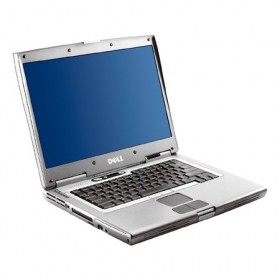
ดาวน์โหลดไดร์เวอร์โน๊ตบุ๊ค Precision M60 วิธีลงโน๊ตบุ๊คของ Dell สำหรับ Windows 11, Windows 10, Windows 8, Windows 7 ได้จากรายการด้านล่าง
Driver Precision M60 สำหรับ Windows
| ไฟล์ | ขนาด | Download |
|---|---|---|
| SIGMATEL STAC 9750 AC97, v.5.10.0.3952, A15 | Windows 10 | ดาวน์โหลด |
| Intel Mobile Chipset Driver | Windows 10 | ดาวน์โหลด |
| Texas Instruments PCI 7510/4510 Cardbus Controller with SmartCard, v.1.0.9.11, A03 | Windows 10 | ดาวน์โหลด |
| Conexant D480 MDC V.92 Modem, v.7.23.01, A16 | Windows 10 | ดาวน์โหลด |
| Conexant D480 MDC V.92 Modem, v.2.5.16, A06 | Windows 10 | ดาวน์โหลด |
| Dell TrueMobile 5100 GPRS PC Card, v.2.1.0.815, A01 | Windows 10 | ดาวน์โหลด |
| Dell TrueMobile 5100 GPRS PC Card, v.27/08/03, A02 (HTML) | Windows 10 | ดาวน์โหลด |
| Conexant D480 MDC V.92 Modem, v.PCHealth XP Cabs, A02 (HTML) | Windows 10 | ดาวน์โหลด |
| Dell TrueMobile 1400 WLAN, TrueMobile 1300 MPCI Card , v.4.10.40.11, A10 | Windows 10 | ดาวน์โหลด |
| Dell Wireless 1370/1470/1390/1490/1505/1395 WLAN Driver | Windows 10 | ดาวน์โหลด |
| Broadcom 570x Gigabit Integrated Controller, v.8.27.1, A03 | Windows 10 | ดาวน์โหลด |
| Intel (R) PRO/Wireless 2200BG Network Connection, (R) PRO/Wireless 2915ABG Network Connection, (R) PRO/Wireless Network Connection, v.9.0, A02 (HTML) | Windows 10 | ดาวน์โหลด |
| Dell TrueMobile 300 Bluetooth Internal card, v.BTW 3.0.1.803 - Stack Only, A05 | Windows 10 | ดาวน์โหลด |
| Intel(R) PRO/Wireless 2200BG/2915ABG Network Connection Driver | Windows 10 | ดาวน์โหลด |
| Intel (R) Pro/Wireless 2100 LAN miniPCI Adapter, v.7.1.4, A18 (HTML) | Windows 10 | ดาวน์โหลด |
| Dell TrueMobile 1400 WLAN, TrueMobile 1300 MPCI Card , TrueMobile 1300 PCMCIA, Wireless 1350 WLAN MiniPCI Card, Wireless 1450 WLAN miniPCI Card, v.1.0a, A00 (HTML) | Windows 10 | ดาวน์โหลด |
| Dell TrueMobile 2300 Wireless Broadband Router, v.1.02, A02 (Utility) | Windows 10 | ดาวน์โหลด |
| nVidia Quadro FX Go1000, v.4.36.20.30.D1, A01 | Windows 10 | ดาวน์โหลด |
| nVidia Quadro FX Go700, v.6.14.10.7811, A07 | Windows 10 | ดาวน์โหลด |
Windows ที่รองรับ :
วิธีการติดตั้งไดร์เวอร์ ลงโน๊ตบุ๊ค Precision M60 สำหรับ Windows
- 1. คลิกปุ่ม ดาวน์โหลด เพื่อบันทึกไฟล์ไดร์เวอร์ Precision M60 ในเครื่องของคุณ
- 2. ดับเบิ้ลคลิกไฟล์ที่ดาวน์โหลด
- 3. อนุญาตให้ติดตั้งไฟล์ตามที่ Windows ร้องขอ
- 4. ทำตามขั้นตอนในหน้าจอเพื่อติดตั้งไดร์เวอร์ Precision M60