Vostro 1521
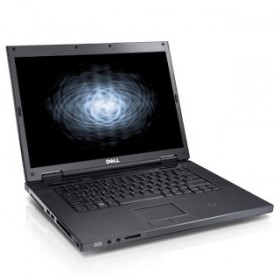
ดาวน์โหลดไดร์เวอร์โน๊ตบุ๊ค Vostro 1521 วิธีลงโน๊ตบุ๊คของ Dell สำหรับ Windows 11, Windows 10, Windows 8, Windows 7 ได้จากรายการด้านล่าง
Driver Vostro 1521 สำหรับ Windows
| ไฟล์ | ขนาด | Download |
|---|---|---|
| Ricoh R5C832, R5C843, R5C833, v.1.0.1, A00 | Windows 10 | ดาวน์โหลด |
| Dell Wireless 5520/5500 Cingular Mobile Broadband Mini Card, 5510 Cingular Mobile Broadband Express Card Utility (Utility) | Windows 10 | ดาวน์โหลด |
| Dell Wireless 5720 VZW Mobile Broadband MiniCard Utility (Utility) | Windows 10 | ดาวน์โหลด |
| Dell Wireless 5700 VZW Mobile Broadband CDMA EVDO MiniCard, Wireless 5720 VZW Mobile Broadband (EVDO Rev-A) MiniCard, v.2.09.01.14 Build#021, A01 | Windows 10 | ดาวน์โหลด |
| Dell Wireless 1370/1470/1390/1490/1505/1395 WLAN Driver | Windows 10 | ดาวน์โหลด |
| Broadcom 440x 10/100 Integrated Controller, v.v10.0.7c, A01 (Diagnostics Utility) | Windows 10 | ดาวน์โหลด |
| Broadcom 440x 10/100 Integrated Controller, v.v4.60, A02 | Windows 10 | ดาวน์โหลด |
| Lumanate Angel TVT2 - External USB Single Analog NTSC TV Tuner, v.1.0.3.09, A00 | Windows 10 | ดาวน์โหลด |
Windows ที่รองรับ :
วิธีการติดตั้งไดร์เวอร์ ลงโน๊ตบุ๊ค Vostro 1521 สำหรับ Windows
- 1. คลิกปุ่ม ดาวน์โหลด เพื่อบันทึกไฟล์ไดร์เวอร์ Vostro 1521 ในเครื่องของคุณ
- 2. ดับเบิ้ลคลิกไฟล์ที่ดาวน์โหลด
- 3. อนุญาตให้ติดตั้งไฟล์ตามที่ Windows ร้องขอ
- 4. ทำตามขั้นตอนในหน้าจอเพื่อติดตั้งไดร์เวอร์ Vostro 1521