SONY VAIO PCG-C1X Laptop
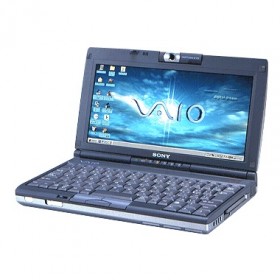
ดาวน์โหลดไดร์เวอร์โน๊ตบุ๊ค SONY VAIO PCG-C1X Laptop วิธีลงโน๊ตบุ๊คของ Sony สำหรับ Windows 11, Windows 10, Windows 8, Windows 7 ได้จากรายการด้านล่าง
Driver SONY VAIO PCG-C1X Laptop สำหรับ Windows
| ไฟล์ | ขนาด | Download |
|---|---|---|
| UPDATEBIOS Update Utility | Windows 10 | ดาวน์โหลด |
| UPDATESony PCGA-UVC10 USB Camera Driver | Windows 10 | ดาวน์โหลด |
| UPDATESony MPEG Decoder Update | Windows 10 | ดาวน์โหลด |
| Sony CardBus ATA PC Card Driver for the PCGA-DVD51 External Optical Drive | Windows 10 | ดาวน์โหลด |
| UPDATESony PCGA-UPC1 USB-To-Parallel Printer Interface Converter Cable Driver Installation Utility | Windows 10 | ดาวน์โหลด |
| UPDATESmart Capture Movie File Decoder | Windows 10 | ดาวน์โหลด |
| UPDATEMotion JPEG Software Decoder Utility | Windows 10 | ดาวน์โหลด |
Windows ที่รองรับ :
วิธีการติดตั้งไดร์เวอร์ ลงโน๊ตบุ๊ค SONY VAIO PCG-C1X Laptop สำหรับ Windows
- 1. คลิกปุ่ม ดาวน์โหลด เพื่อบันทึกไฟล์ไดร์เวอร์ SONY VAIO PCG-C1X Laptop ในเครื่องของคุณ
- 2. ดับเบิ้ลคลิกไฟล์ที่ดาวน์โหลด
- 3. อนุญาตให้ติดตั้งไฟล์ตามที่ Windows ร้องขอ
- 4. ทำตามขั้นตอนในหน้าจอเพื่อติดตั้งไดร์เวอร์ SONY VAIO PCG-C1X Laptop