Dell Latitude 131L Notebook
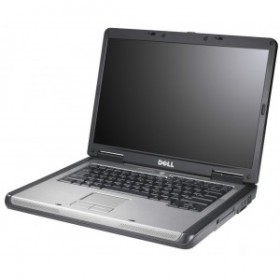
ดาวน์โหลดไดร์เวอร์โน๊ตบุ๊ค Dell Latitude 131L Notebook วิธีลงโน๊ตบุ๊คของ Dell สำหรับ Windows 11, Windows 10, Windows 8, Windows 7 ได้จากรายการด้านล่าง
Driver Dell Latitude 131L Notebook สำหรับ Windows
| ไฟล์ | ขนาด | Download |
|---|---|---|
| Dell QuickSet Application | Windows 10 | ดาวน์โหลด |
| SIGMATEL STAC 92XX C-Major HD Audio, v.5.10.0.5515_RC22-WHQL, A11 | Windows 10 | ดาวน์โหลด |
| Dell Latitude 131L System BIOS, v.2.4.1, A11 | Windows 10 | ดาวน์โหลด |
| Ricoh R5C832, R5C843, R5C833, v.1.0.1, A00 | Windows 10 | ดาวน์โหลด |
| ATI SMBus / Chipset Driver, v.5.10.1000.7, A00 | Windows 10 | ดาวน์โหลด |
| AMD Processor Driver, v.1.3.2.6, A01 | Windows 10 | ดาวน์โหลด |
| Dell 32 Bit Diagnostics (Graphical User Interface version), A1295/A0436 (Diagnostics Utility) | Windows 10 | ดาวน์โหลด |
| Dell 32-bit Diagnostics Utility Partition Contents Upgrade Tool, v.UpUpdate.A1284, A1284 (Diagnostics Utility) | Windows 10 | ดาวน์โหลด |
| Dell Wireless 5520/5500 Cingular Mobile Broadband Mini Card, 5510 Cingular Mobile Broadband Express Card Utility (Utility) | Windows 10 | ดาวน์โหลด |
| Conexant D110,HDA,MDC,v.92,modem, v.Drv7.38.0xp, A05 | Windows 10 | ดาวน์โหลด |
| Dell Wireless 5510 Mobile Broadband (3G HSDPA) Express Card Driver | Windows 10 | ดาวน์โหลด |
| Dell Wireless 5510 Vodafone Mobile Broadband (3G HSDPA) Express Card Driver | Windows 10 | ดาวน์โหลด |
| Dell Wireless 5700 Mobile Broadband (CDMA EV-DO) Express Card Driver | Windows 10 | ดาวน์โหลด |
| Logitech Premium Optical Mouse Application | Windows 10 | ดาวน์โหลด |
| Logitech Premium Optical Mouse Nala Patch/Upgrade (Patch/Upgrade) | Windows 10 | ดาวน์โหลด |
| Synaptics Touchpad, v.8.2.4.6, A17 | Windows 10 | ดาวน์โหลด |
| Dell Wireless 1390 WLAN MiniCard, Wireless 1490 Dual-Band WLAN MiniCard, Wireless 1505 Draft 802.11n WLAN Mini-Card, Wireless 1395 WLAN MiniCard, Dell Wireless 13xx, 14xx, 1505 MiniCard, v.5.60.18.9, A31 | Windows 10 | ดาวน์โหลด |
| Broadcom 440x 10/100 Integrated Controller, v.v10.0.7c, A01 (Diagnostics Utility) | Windows 10 | ดาวน์โหลด |
| Broadcom 440x 10/100 Integrated Controller, v.v4.60, A02 | Windows 10 | ดาวน์โหลด |
| Dell Notebook System Software Utility (Utility) | Windows 10 | ดาวน์โหลด |
| ATI IGP Xpress 1150, v.8.351 WHQL XP K A A 070302a1-047651C-Dell, A06 | Windows 10 | ดาวน์โหลด |
Windows ที่รองรับ :
วิธีการติดตั้งไดร์เวอร์ ลงโน๊ตบุ๊ค Dell Latitude 131L Notebook สำหรับ Windows
- 1. คลิกปุ่ม ดาวน์โหลด เพื่อบันทึกไฟล์ไดร์เวอร์ Dell Latitude 131L Notebook ในเครื่องของคุณ
- 2. ดับเบิ้ลคลิกไฟล์ที่ดาวน์โหลด
- 3. อนุญาตให้ติดตั้งไฟล์ตามที่ Windows ร้องขอ
- 4. ทำตามขั้นตอนในหน้าจอเพื่อติดตั้งไดร์เวอร์ Dell Latitude 131L Notebook