Dell Latitude D600 Notebook
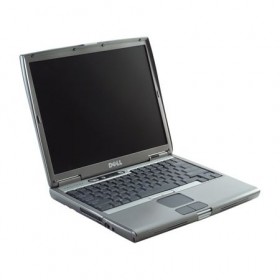
ดาวน์โหลดไดร์เวอร์โน๊ตบุ๊ค Dell Latitude D600 Notebook วิธีลงโน๊ตบุ๊คของ Dell สำหรับ Windows 11, Windows 10, Windows 8, Windows 7 ได้จากรายการด้านล่าง
Driver Dell Latitude D600 Notebook สำหรับ Windows
| ไฟล์ | ขนาด | Download |
|---|---|---|
| Dell Crash Analysis Tool, v.1.0.0.6 (EMT), A05 | Windows 10 | ดาวน์โหลด |
| Sonic Solutions DigitalMedia v7, Plus v2.0.0.1 | Windows 10 | ดาวน์โหลด |
| Dell QuickSet, v.7.1.10, A38 | Windows 10 | ดาวน์โหลด |
| Intervideo Software DVD , v.4.0 Patch Build 52 , A01 (Patch/Upgrade) | Windows 10 | ดาวน์โหลด |
| SIGMATEL STAC 9750 AC97, v.5.10.0.3952, A15 | Windows 10 | ดาวน์โหลด |
| Dell Latitude D600 System BIOS, A16 | Windows 10 | ดาวน์โหลด |
| Intel Mobile Chipset Driver | Windows 10 | ดาวน์โหลด |
| O2Micro O2711EC1 PCMCIA/SmartCard Controller, v.3.0.0.7, A03 | Windows 10 | ดาวน์โหลด |
| Dell 32 Bit Diagnostics (Graphical User Interface version), A1257 (Diagnostics Utility) | Windows 10 | ดาวน์โหลด |
| Dell 32-bit Diagnostics Utility Partition Contents Upgrade Tool, v.UpUpdate.A1246, A1246 (Diagnostics Utility) | Windows 10 | ดาวน์โหลด |
| Dell Dock Bay/D-Bay FX2 Firmware Update (Firmware) | Windows 10 | ดาวน์โหลด |
| Conexant D480 MDC V.92 Modem, v.7.23.01, A16 | Windows 10 | ดาวน์โหลด |
| Conexant D480 MDC V.92 Modem, v.MH 2.33, A11 (Diagnostics Utility) | Windows 10 | ดาวน์โหลด |
| Dell TrueMobile 5100 GPRS PC Card, v.2.1.1.1009, A03 | Windows 10 | ดาวน์โหลด |
| Dell TrueMobile 5100 GPRS PC Card, v.22/01/04, A03 (HTML) | Windows 10 | ดาวน์โหลด |
| Conexant D480 MDC V.92 Modem, v.1.14, A07 | Windows 10 | ดาวน์โหลด |
| Conexant D480 MDC V.92 Modem, v.PCHealth XP Cabs, A02 (HTML) | Windows 10 | ดาวน์โหลด |
| Alps GlidePoint/StickPointer Driver | Windows 10 | ดาวน์โหลด |
| Dell Wireless 1350 WLAN MiniPCI Card, Wireless 1450 WLAN miniPCI Card, Wireless 1350 WLAN PC Card, Wireless (US) WLAN Card, Wireless 1370 WLAN MiniPCI Card, Wireless 1470 Dual-Band WLAN miniPCI Card, Wireless 1390 WLAN MiniCard, Wireless 1490 Dual-Band WLAN MiniCard, Wireless 1390 WLAN ExpressCard, Wireless 1500 Draft 802.11n WLAN mini Card, v.4.100.15.5 / 4.100.15.8, A10 | Windows 10 | ดาวน์โหลด |
| Dell TrueMobile 1400 WLAN, TrueMobile 1300 MPCI Card , v.4.10.40.11, A10 | Windows 10 | ดาวน์โหลด |
| Dell Wireless 1350/1450/1370/1470 WLAN MiniPCI Card, Wireless 1350 WLAN PC Card, Wireless (US) WLAN Card, Wireless 1490 Dual-Band WLAN MiniCard, Wireless 1390 WLAN ExpressCard, Wireless 1390/1500/1505 WLAN mini Card Driver | Windows 10 | ดาวน์โหลด |
| Broadcom 570x Gigabit Integrated Controller, v.v9.52b, A00 | Windows 10 | ดาวน์โหลด |
| Intel (R) PRO/Wireless 2200BG Network Connection, (R) PRO/Wireless 2915ABG Network Connection, (R) PRO/Wireless Network Connection, v.9.0, A02 (HTML) | Windows 10 | ดาวน์โหลด |
| Dell TrueMobile 300 Bluetooth Internal card, v.BTW 3.0.1.803 - Stack Only, A05 | Windows 10 | ดาวน์โหลด |
| Intel(R) PRO/Wireless 2200BG/2915ABG Network Connection Driver | Windows 10 | ดาวน์โหลด |
| Intel (R) Pro/Wireless 2100 LAN miniPCI Adapter, v.7.1.3, A17 (HTML) | Windows 10 | ดาวน์โหลด |
| Dell TrueMobile 1400 WLAN, TrueMobile 1300 MPCI Card , TrueMobile 1300 PCMCIA, Wireless 1350 WLAN MiniPCI Card, Wireless 1450 WLAN miniPCI Card, v.1.0a, A00 (HTML) | Windows 10 | ดาวน์โหลด |
| Dell TrueMobile 2300 Wireless Broadband Router, v.1.02, A02 (Utility) | Windows 10 | ดาวน์โหลด |
| Dell TrueMobile 2300 Wireless Broadband Router, v.3.0.0.8, A02 (Firmware) | Windows 10 | ดาวน์โหลด |
| Intel PRO/Wireless 2915ABG Network Connection Patch/Upgrade (Patch/Upgrade) | Windows 10 | ดาวน์โหลด |
| Intel (R) Pro/Wireless 2100 LAN miniPCI Adapter, v.1.2.4.35, 7.1.4.4, A21 | Windows 10 | ดาวน์โหลด |
| Dell TrueMobile 1170 Access Point, v.2.3.3 615, A04 (Firmware) | Windows 10 | ดาวน์โหลด |
| Dell TrueMobile 300 Bluetooth Internal card, v.A01a, A07 (HTML) | Windows 10 | ดาวน์โหลด |
| Broadcom 570x Gigabit Integrated Controller, v.6.13, A04 (Diagnostics Utility) | Windows 10 | ดาวน์โหลด |
| Dell TrueMobile 2300 Wireless Broadband Router, v.7.21.03, A01 (HTML) | Windows 10 | ดาวน์โหลด |
| Broadcom 570x Gigabit Integrated Controller, v.v3.11.1, A03 | Windows 10 | ดาวน์โหลด |
| Broadcom 570x Gigabit Integrated Controller, v.v2.11.19 CD 6512, A01 (HTML) | Windows 10 | ดาวน์โหลด |
| Dell Patches And Fixes (Cross LOB), A01 (Patch/Upgrade) | Windows 10 | ดาวน์โหลด |
| Dell Portables POST Bitmap Update Program, A02 (Utility) | Windows 10 | ดาวน์โหลด |
| Dell Notebook System Software Utility (Utility) | Windows 10 | ดาวน์โหลด |
| Dell Internet Explorer Scaling Utility (Utility) | Windows 10 | ดาวน์โหลด |
| Microsoft SpeedStep Fix for WinXP, A00 (Patch/Upgrade) | Windows 10 | ดาวน์โหลด |
| ATI Mobility Radeon 9000, v.8.20-051110a1-028793C, A10 | Windows 10 | ดาวน์โหลด |
| Roxio VideoWave Movie Creator, v.1.6.636-1.6.676 patch, A02 (Patch/Upgrade) | Windows 10 | ดาวน์โหลด |
Windows ที่รองรับ :
วิธีการติดตั้งไดร์เวอร์ ลงโน๊ตบุ๊ค Dell Latitude D600 Notebook สำหรับ Windows
- 1. คลิกปุ่ม ดาวน์โหลด เพื่อบันทึกไฟล์ไดร์เวอร์ Dell Latitude D600 Notebook ในเครื่องของคุณ
- 2. ดับเบิ้ลคลิกไฟล์ที่ดาวน์โหลด
- 3. อนุญาตให้ติดตั้งไฟล์ตามที่ Windows ร้องขอ
- 4. ทำตามขั้นตอนในหน้าจอเพื่อติดตั้งไดร์เวอร์ Dell Latitude D600 Notebook